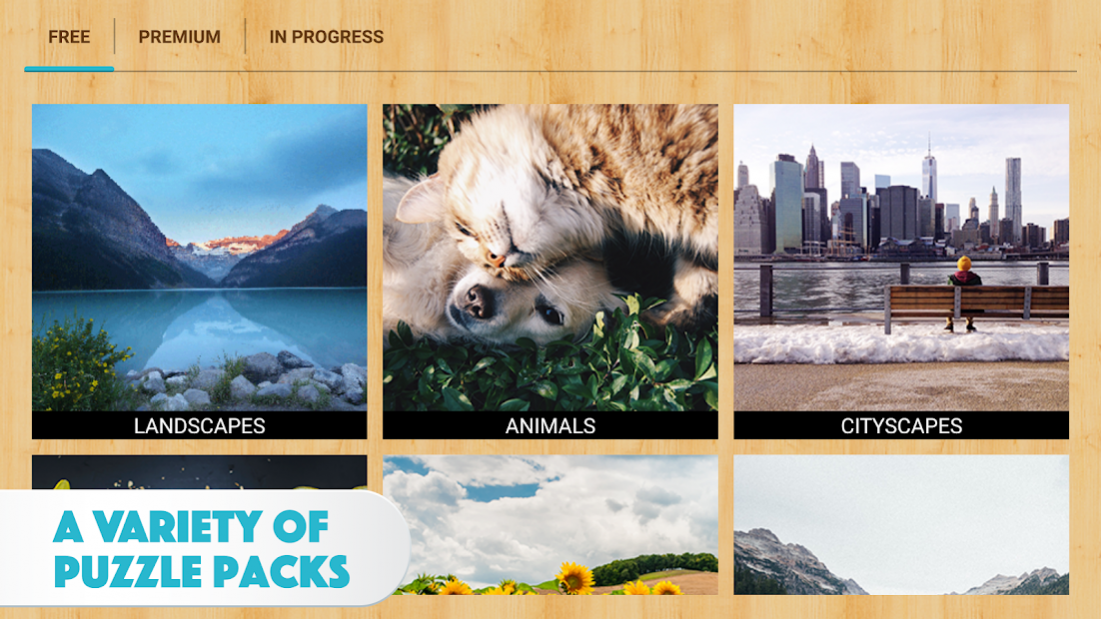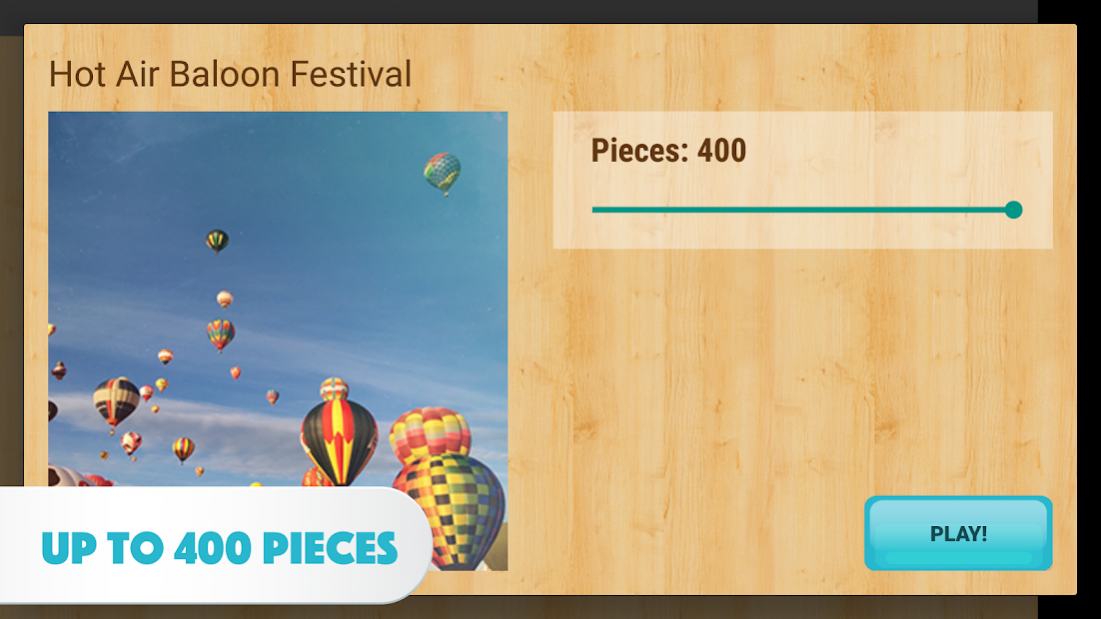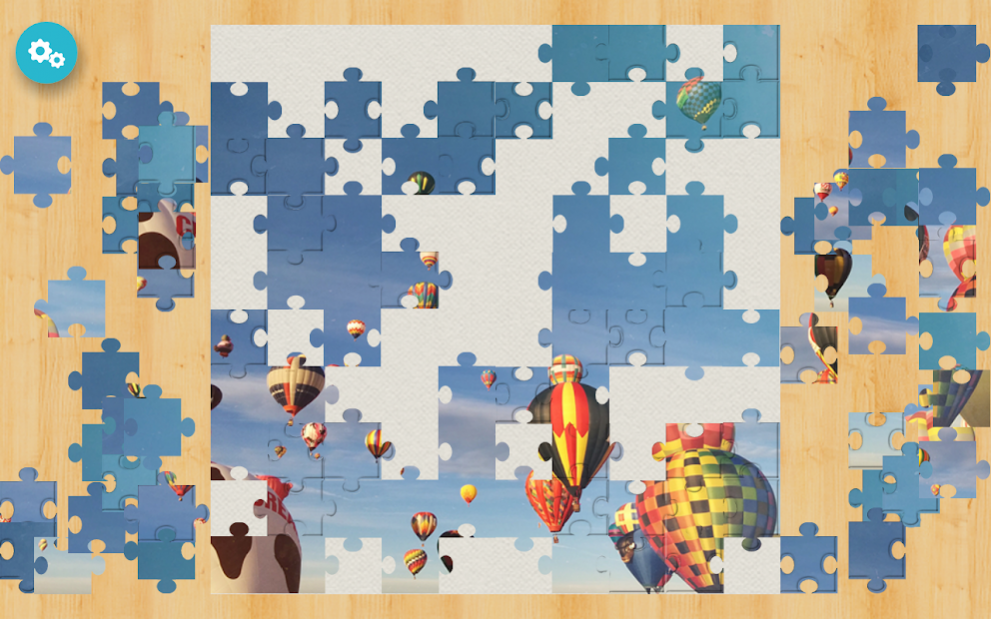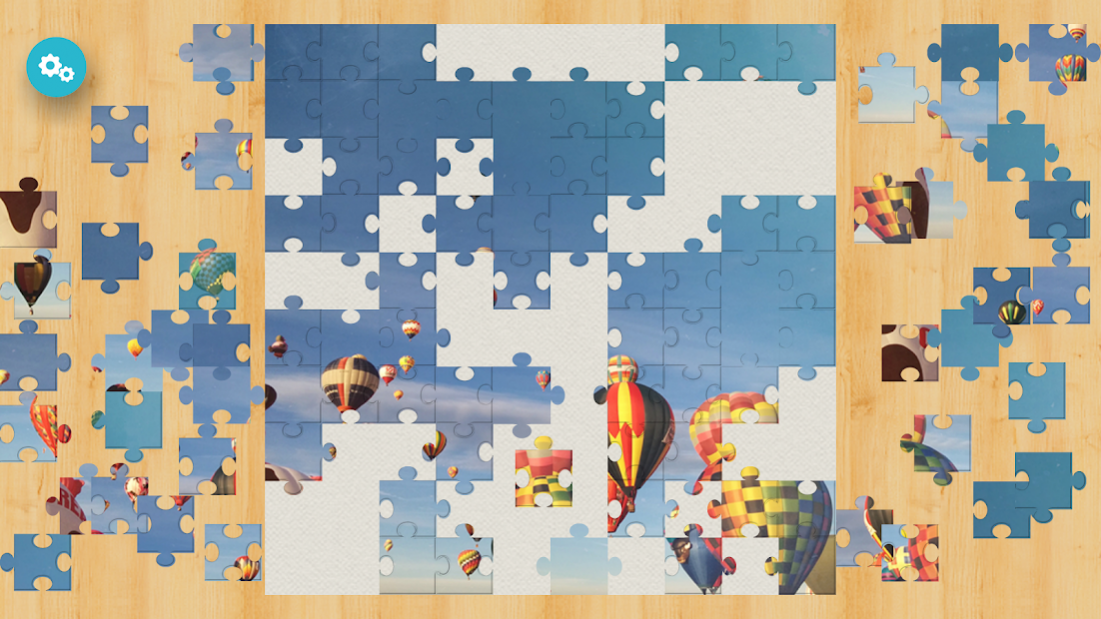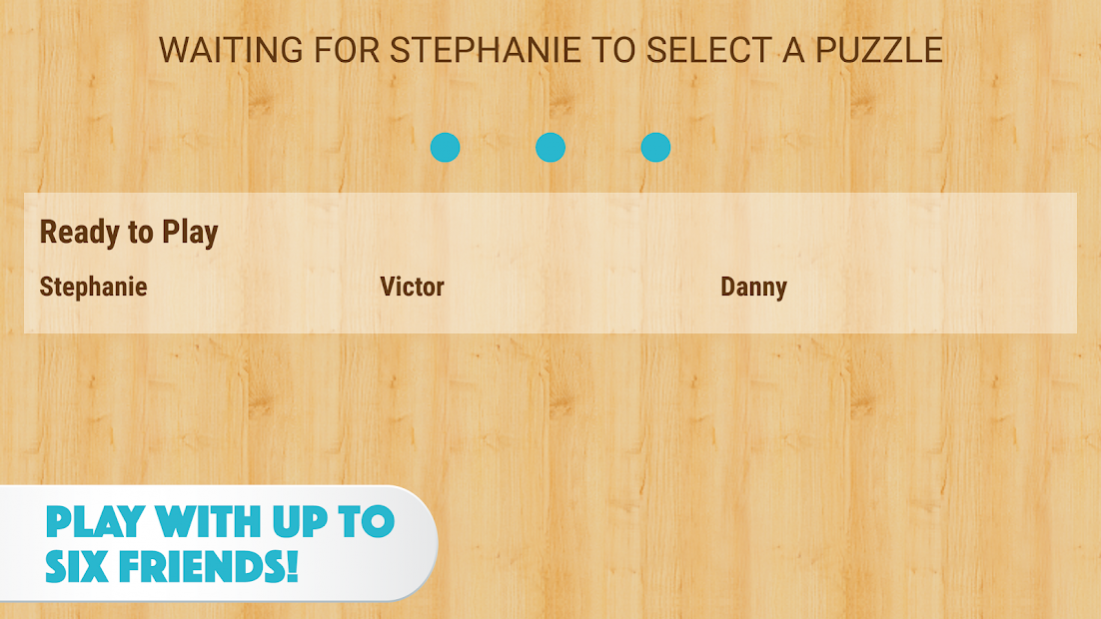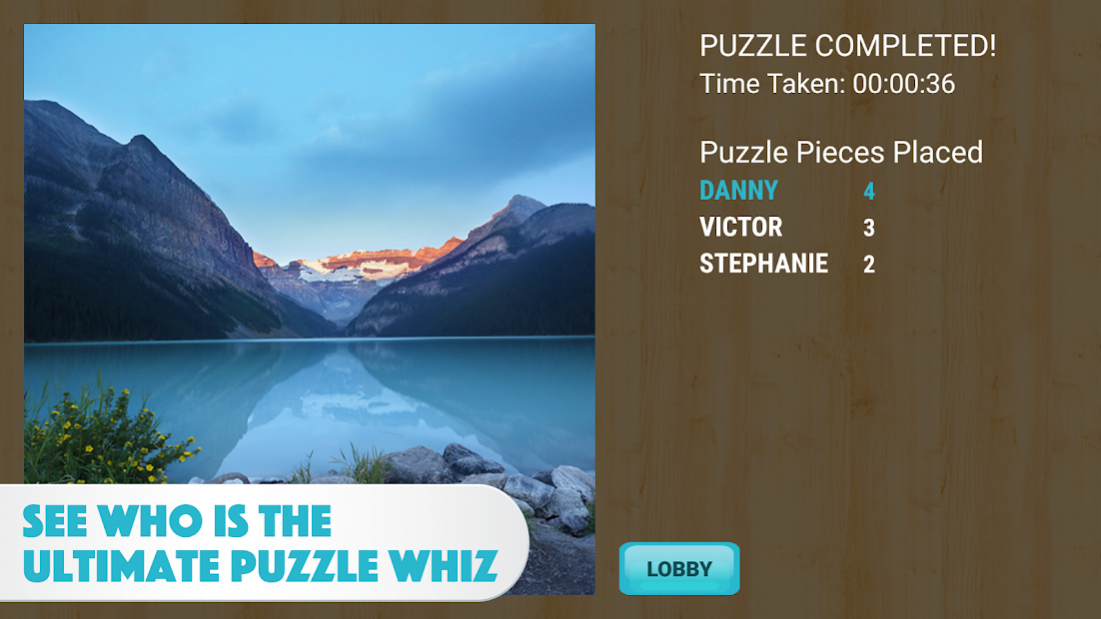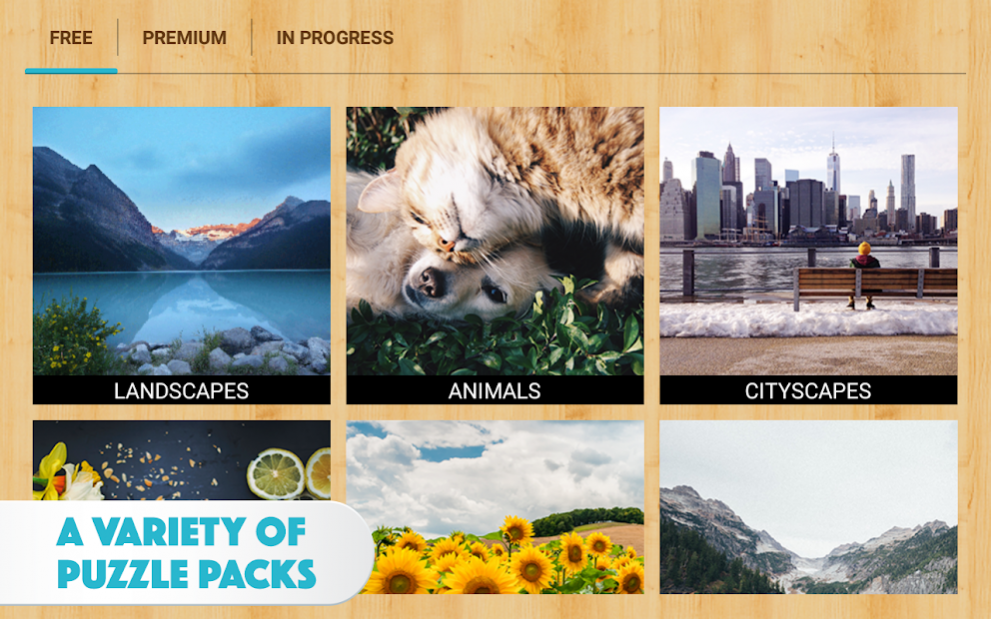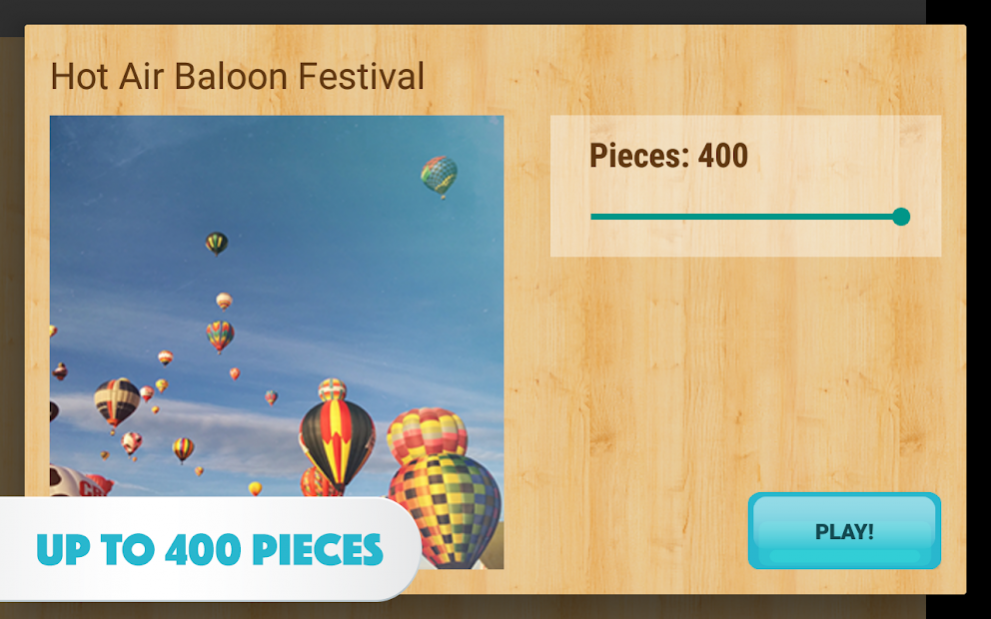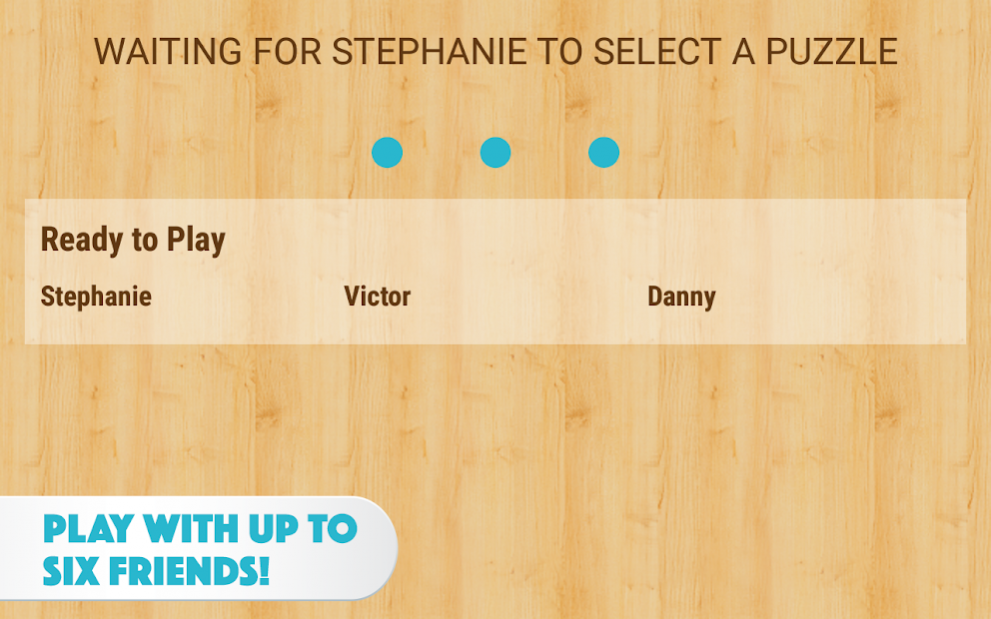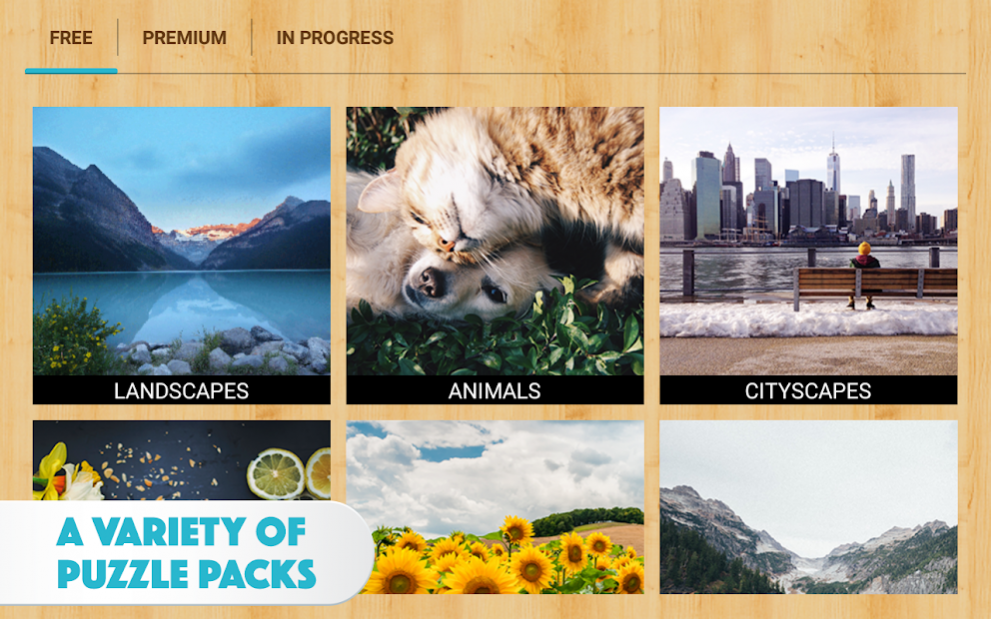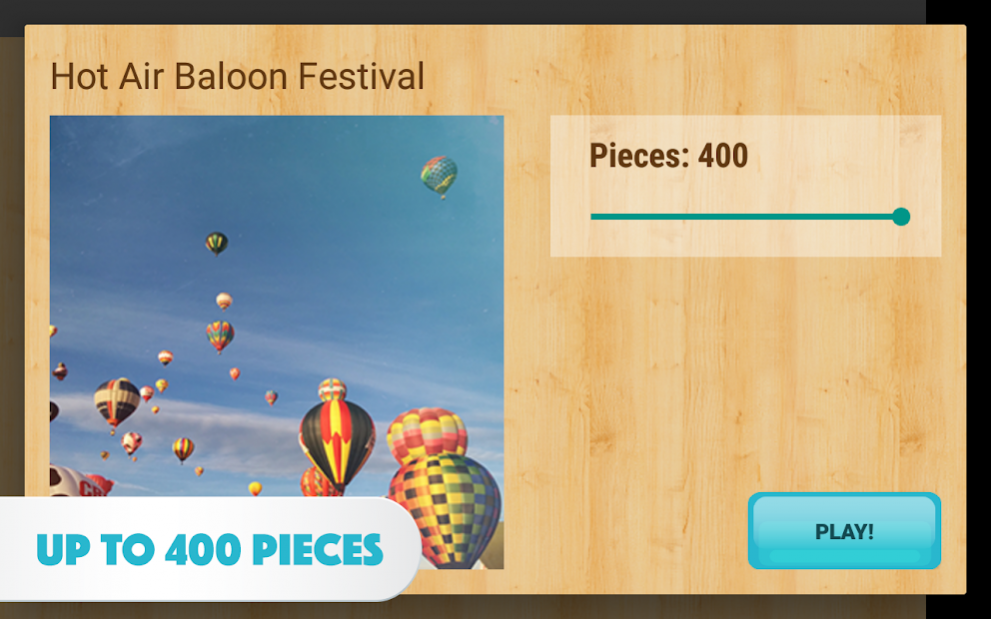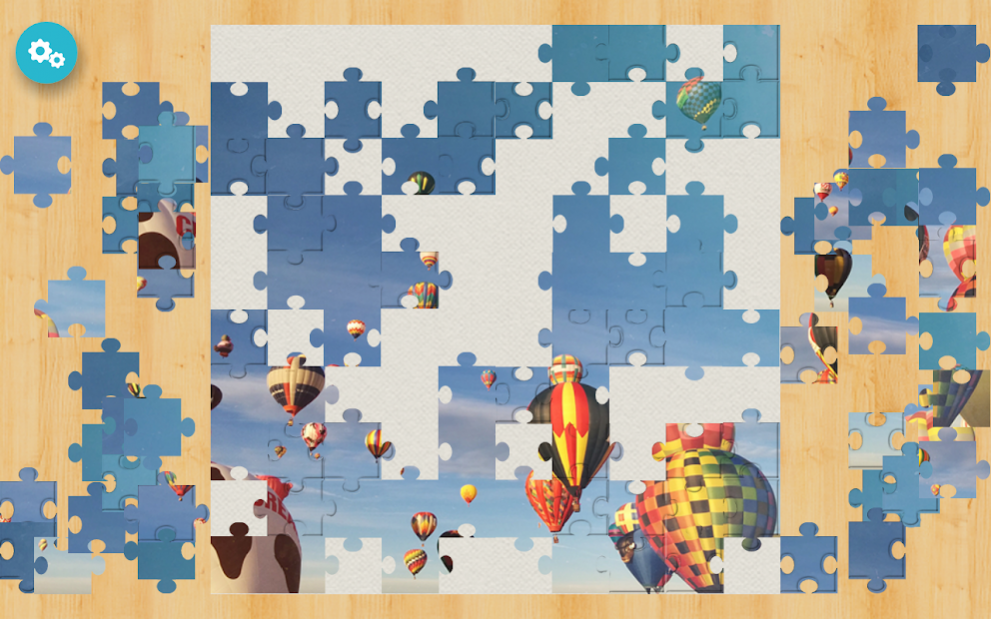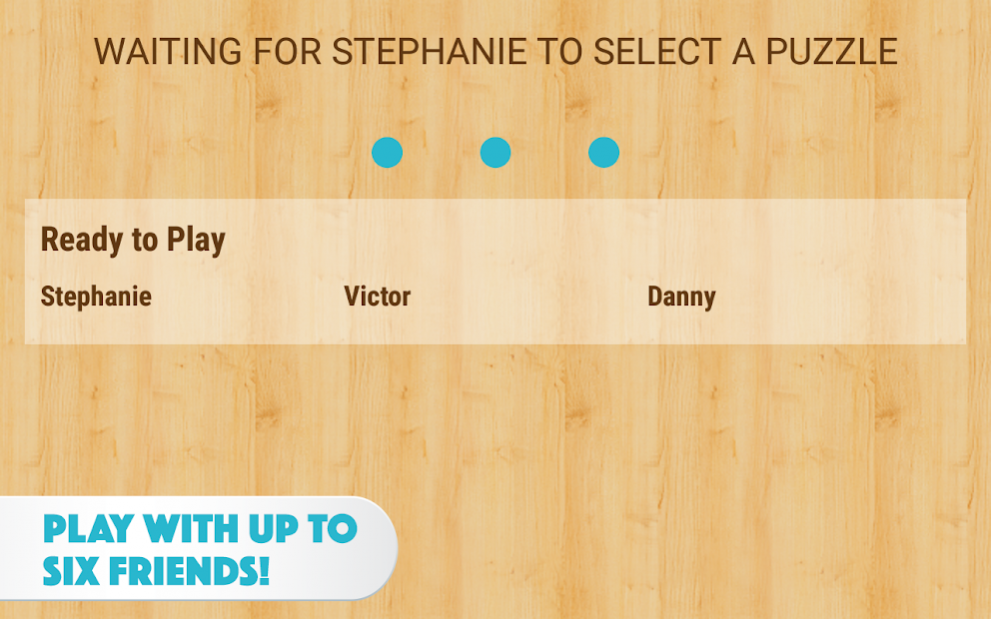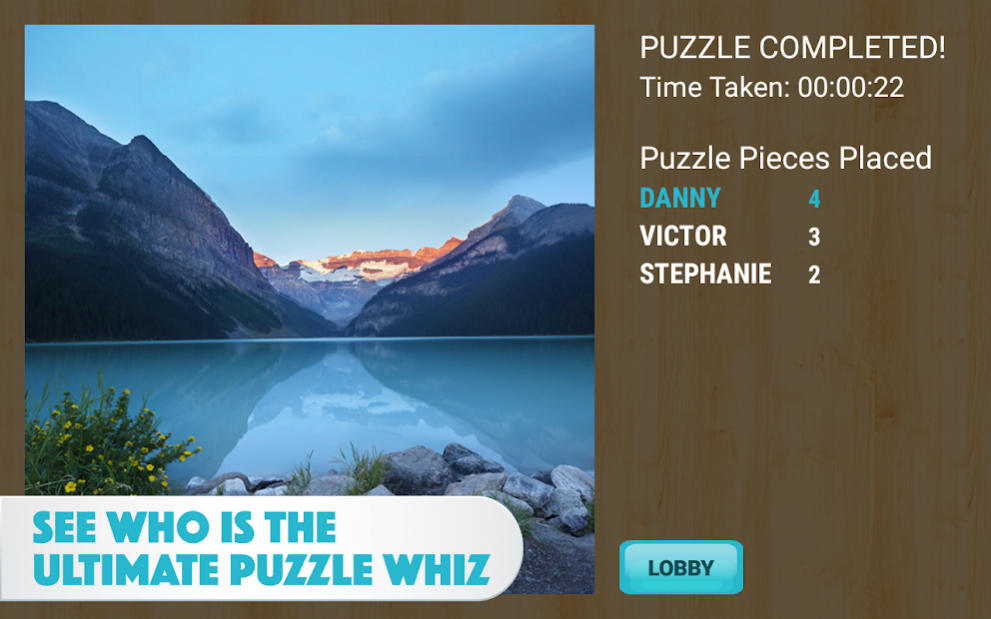Puzzle Cast Multiplayer Jigsaw 1.4.8.2
Free Version
Publisher Description
Do you like Jigsaw Puzzles? Do you like doing them with friends?
Puzzle Cast lets you put jigsaw puzzles together with friends and without the mess in multiplayer mode! Play with up to 6 friends at a time and compare who puts the most pieces in place! With tons of free puzzles and more added regularly, Puzzle Cast has a lot to offer! Whether it is a good jigsaw puzzle game to play during your down time, or a chromecast game to play with friends, Puzzle Cast has got you covered.
Features:
• 150+ Puzzles across 12+ categories from Animals to Landscapes to Classic Cars
• 20 difficulty levels up to 400 pieces
• Rotate pieces for even more of a challenge
• Earn badges and master each puzzle
• Multiplayer mode to play with friends or Single Player mode to play solo
• Chromecast games (or any cast enabled device) and local wifi games are modes available in Multiplayer
• Each puzzle is different each time you play it - never the same jigsaw pieces twice!
• Save puzzles you are working on to complete them later
• Intuitive and easy to use UI makes navigating the app and playing puzzles feel natural
• 1080p HD Puzzles
About Puzzle Cast Multiplayer Jigsaw
Puzzle Cast Multiplayer Jigsaw is a free app for Android published in the Puzzle & Word Games list of apps, part of Games & Entertainment.
The company that develops Puzzle Cast Multiplayer Jigsaw is Werebear Studios. The latest version released by its developer is 1.4.8.2.
To install Puzzle Cast Multiplayer Jigsaw on your Android device, just click the green Continue To App button above to start the installation process. The app is listed on our website since 2017-02-11 and was downloaded 4 times. We have already checked if the download link is safe, however for your own protection we recommend that you scan the downloaded app with your antivirus. Your antivirus may detect the Puzzle Cast Multiplayer Jigsaw as malware as malware if the download link to com.werebearstudios.puzzlecast is broken.
How to install Puzzle Cast Multiplayer Jigsaw on your Android device:
- Click on the Continue To App button on our website. This will redirect you to Google Play.
- Once the Puzzle Cast Multiplayer Jigsaw is shown in the Google Play listing of your Android device, you can start its download and installation. Tap on the Install button located below the search bar and to the right of the app icon.
- A pop-up window with the permissions required by Puzzle Cast Multiplayer Jigsaw will be shown. Click on Accept to continue the process.
- Puzzle Cast Multiplayer Jigsaw will be downloaded onto your device, displaying a progress. Once the download completes, the installation will start and you'll get a notification after the installation is finished.